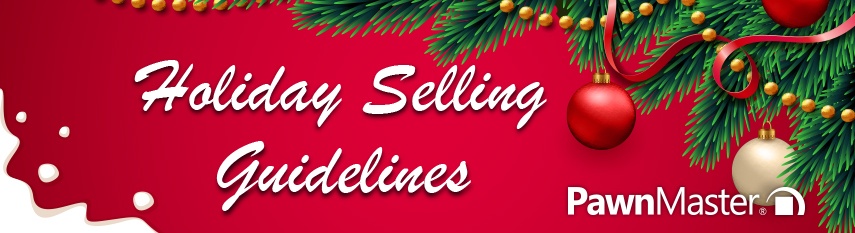
Dear Seller,
To maintain a great customer experience this holiday season, we have established holiday selling guidelines for the Toys & Games store.
Only sellers who meet the criteria listed below will be eligible to sell in the Toys & Games store from November 17, 2017, through January 5, 2018.
- Your first sale on Amazon must occur prior to September 15, 2017. The sale does not need to be specific to the Toys & Games store.
- You must process and ship at least 25 orders from September 1 through October 31, 2017. The orders do not need to be specific to the Toys & Games store.
- Your pre-fulfillment cancel rate for the period from October 1 through October 31, 2017, must not be greater than 1.75%.
- Your late shipment rate for the period from October 1 through October 31, 2017, must not be greater than 4%.
- Your order defect rate must not be greater than 1% short term as of November 1, 2017.
Orders that use Fulfillment by Amazon (FBA) will not be subject to the above criteria provided your account is in good standing.
You can find your cancel rate, late shipment rate, and order defect rate in the ‘Performance’ section of your seller account. If your account does not meet the above criteria, we encourage you to take corrective action now to help ensure your eligibility to sell in the Toys & Games store this holiday season.
Eligibility for selling in the Toys & Games store is determined separately for each marketplace. If you sell in multiple marketplaces, your accounts will be evaluated for each marketplace.
We will provide final notification about your eligibility to sell in the Toys & Games store by November 11, 2017. Beginning November 17, 2017, we will monitor the performance and listings of sellers who are approved to sell in Toys & Games during the holiday season.
Amazon reserves the right to cancel listings, remove selling privileges, and prohibit the sale of specific products to maintain a great customer shopping experience.
Here are some steps you can take to remain eligible to sell in the Toys & Games store throughout the holiday season:
- Monitor performance metrics and take corrective action when necessary.
- Use FBA to ship products to customers.
- Check your orders frequently in the ‘Manage Orders’ section of your account.
- Minimize order cancellations; only show inventory for sale that you have available to ship.
- Ship orders and confirm shipment in a timely manner.
- Ensure your seller policies are up to date.
- If you work with outside drop-shippers, solidify their SLA commitments for providing pSLApt shipping confirmation.
Thank you for selling on Amazon.
Regards,
Amazon Services
