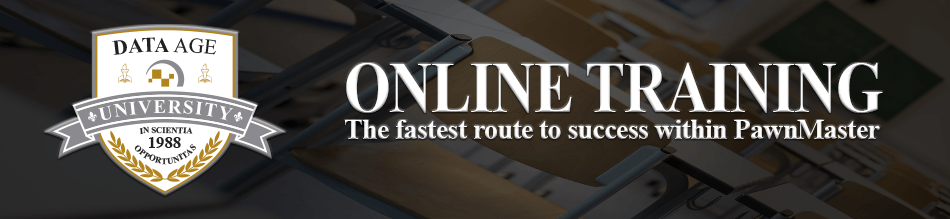PawnMaster Basic
A score of 80% is required for certification.
PawnMaster Basic
Quiz Summary
0 of 21 Questions completed
Questions:
Information
You have already completed the quiz before. Hence you can not start it again.
Quiz is loading…
You must sign in or sign up to start the quiz.
You must first complete the following:
Results
Results
0 of 21 Questions answered correctly
Your time:
Time has elapsed
You have reached 0 of 0 point(s), (0)
Earned Point(s): 0 of 0, (0)
0 Essay(s) Pending (Possible Point(s): 0)
Categories
- Not categorized 0%
-
If you scored 17/21 or higher, Congratulations!
If not please review the videos and try again.
- 1
- 2
- 3
- 4
- 5
- 6
- 7
- 8
- 9
- 10
- 11
- 12
- 13
- 14
- 15
- 16
- 17
- 18
- 19
- 20
- 21
- Current
- Review
- Answered
- Correct
- Incorrect
-
Question 1 of 21
1. Question
Which button is NOT one of the four quick start buttons found on the main screen of PawnMaster?
CorrectIncorrect -
Question 2 of 21
2. Question
A customer’s e-mail address is entered on which screen?
CorrectIncorrect -
Question 3 of 21
3. Question
Which method is the one correct way to exit the PawnMaster Program?
CorrectIncorrect -
Question 4 of 21
4. Question
When selecting a customer, you can search for them using what method?
CorrectIncorrect -
Question 5 of 21
5. Question
When entering a new item for Pawn, the item description dropdowns can contain which of the following?
CorrectIncorrect -
Question 6 of 21
6. Question
Adding a lost ticket fee is done on which Screen/Tab?
CorrectIncorrect -
Question 7 of 21
7. Question
Undo Payment is accomplished through what Screen/Tab?
CorrectIncorrect -
Question 8 of 21
8. Question
Employer information is entered on what Screen/Tab?
CorrectIncorrect -
Question 9 of 21
9. Question
When Entering the information for a wanted item, you can define a brand for the item and enter a description?
CorrectIncorrect -
Question 10 of 21
10. Question
Clocking in and out using PawnMaster is done through what menu?
CorrectIncorrect -
Question 11 of 21
11. Question
To convert a Pawn transaction to a Buy transaction, you must be on the following Screen/Tab?
CorrectIncorrect -
Question 12 of 21
12. Question
When completing a sales transaction, you must enter the tender type, such as Cash or Credit, for the sale on what Screen/Tab?
CorrectIncorrect -
Question 13 of 21
13. Question
The Help system for PawnMaster is accessed through what menu?
CorrectIncorrect -
Question 14 of 21
14. Question
Due dates and service charges for Pawns can be accessed through the Due Dates button found on what Screen/Tab?
CorrectIncorrect -
Question 15 of 21
15. Question
To begin entry of a new customer’s information, without scanning the ID, you must click the following button on the Customer Info tab.
CorrectIncorrect -
Question 16 of 21
16. Question
The best definition for OFAC SDN list is?
CorrectIncorrect -
Question 17 of 21
17. Question
A lock can be placed on any customer to prohibit making any new transactions with the store by clicking the LOCKED check box on what screen/tab
CorrectIncorrect -
Question 18 of 21
18. Question
Items regarding a customer’s vehicle such as make, license number and state can be entered on what screen/tab?
CorrectIncorrect -
Question 19 of 21
19. Question
With the text messaging module installed, a customer is opted in to text messaging on what screen/tab?
CorrectIncorrect -
Question 20 of 21
20. Question
Biometric finger print scanning can be added to PawnMaster and used to quickly and accurately log employees into PawnMaster?
CorrectIncorrect -
Question 21 of 21
21. Question
Which of the following is not tracked on the New Pawn tab?
CorrectIncorrect