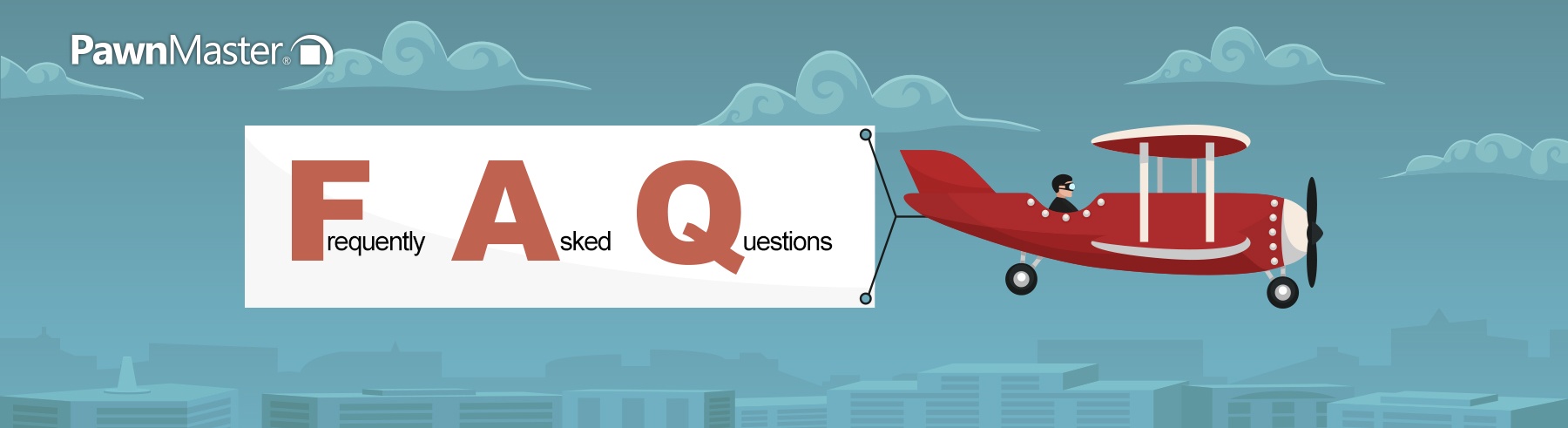
A: This is another powerful and often overlooked tool in PawnMaster. This utility can be used to adjust the sale price of all items, specific types of items, items in a specific location (Bin), aged inventory and precious metals that do not include stones.
There is a lot going on here, but don’t worry, so long as you click “No” when it asks “Do You Wish To Update These Items”, you can cancel the update before any prices are adjusted. You will also be asked if you want to print new labels or not.
Also if you’re using this to update pricing for a sale and need to raise prices after a sale is over, the same tool can be used. Keep in mind if you discount something by 50% you need to raise the price by 100% to return to the original price. If discounting by 20% raise them by 25%. There is a handy calculator you can use here: https://percentage-calculator.net/
