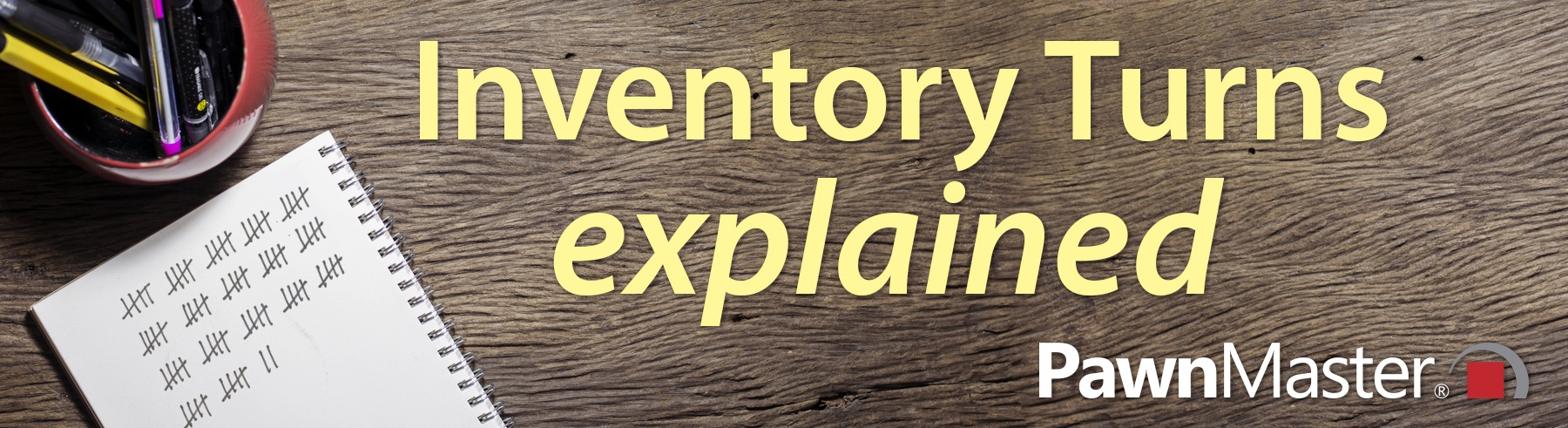
When viewing the Inventory Turns and Inventory Yield in the Management Dashboard Report, it is very important to note the use of the word “Annualized”.
There are multiple methods for calculating turns that are acceptable for accounting. Two of the most common are Sales Divided by Average Inventory and COGS Divided by Average Inventory.
The PawnMaster Management Dashboard report displays the total inventory and Cost of Goods Sold, so if it is preferred the shop owner can perform that simple calculation.
The Management Dashboard Report takes it a step further by also calculating an annualized average turns as follows;
(Average Cost of Goods Sold / Current Julian Date* 365) / Current inventory if greater than 1)
It is important to note that if the report is run and then run again the following day the results will be different even if no transactions are performed, because it is a new Julian date.
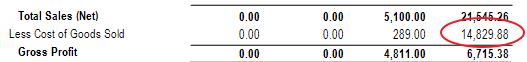
Found upper left side
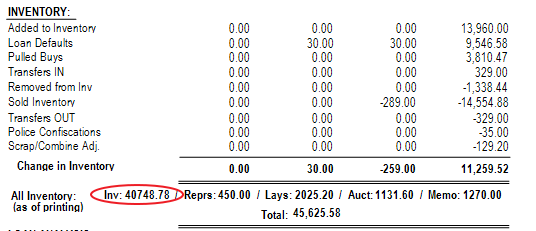
Found lower right side
![]()
Bottom right side
