 If you are a shop that deals in Firearms, you know how important it is to keep accurate records of the firearms that come in and out of your shop. This means anything and everything, up to and including the mistakes. The ATF understands that we’re all humans, we make mistakes. Rather than try to make a mistake appear as though it never happened, use the tools at hand to make the changes manually, and keep your records accurate. Let me show you how PawnMaster helps make it easier for you.
If you are a shop that deals in Firearms, you know how important it is to keep accurate records of the firearms that come in and out of your shop. This means anything and everything, up to and including the mistakes. The ATF understands that we’re all humans, we make mistakes. Rather than try to make a mistake appear as though it never happened, use the tools at hand to make the changes manually, and keep your records accurate. Let me show you how PawnMaster helps make it easier for you.
Acquisition:
Processing a Firearm through PawnMaster is fairly simple. Each time a Firearm enters your shop, a gunlog entry is created and an acquisition is given. Below is an example of a new acquisition. Please note that the top left where you see “Page 1229 Entry 3” is only seen if you are using the old version of the Gunlog (Pre 2013-5). If you are using the 2013-5 Gunlog then you will see “Gunlog Number XXXX”.
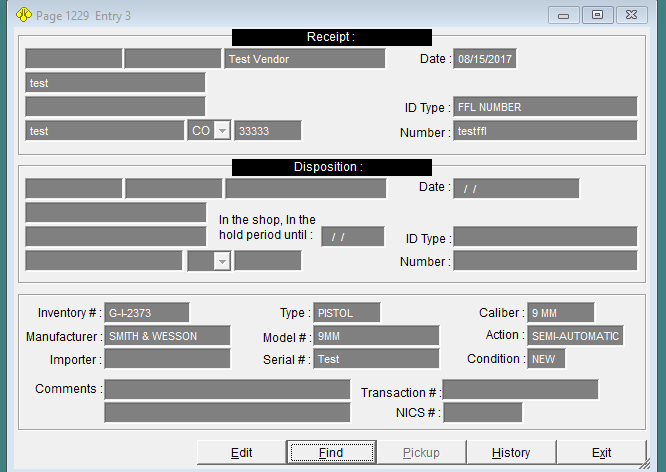
You’ll notice the ‘Edit’ button. With an open Gunlog entry, you will only be able to edit the gun information. You cannot edit customer information until the entry is closed with a disposition.
The picture below is an example of what can be changed on an open gunlog entry.
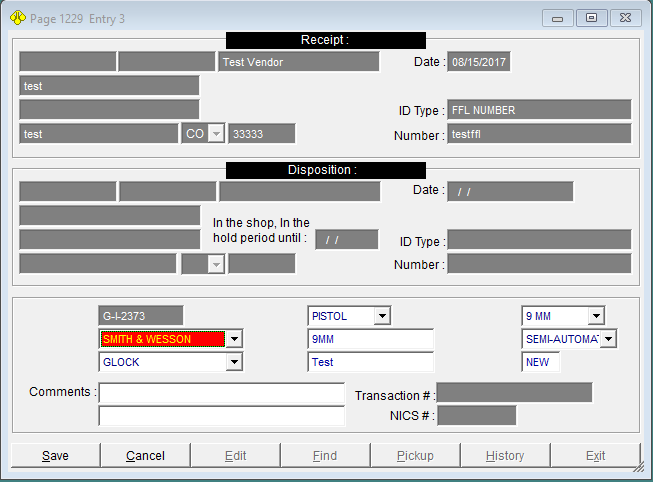
Disposition:
A disposition is given anytime a gun leaves your shop.
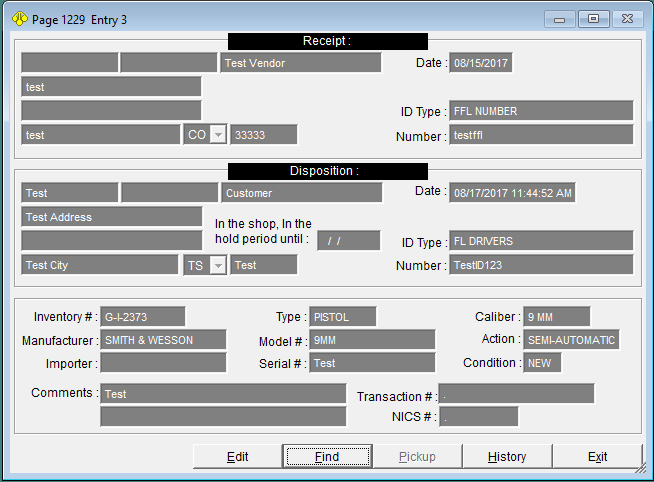
Once a disposition is given, you can go back and make any changes/corrections to the information.
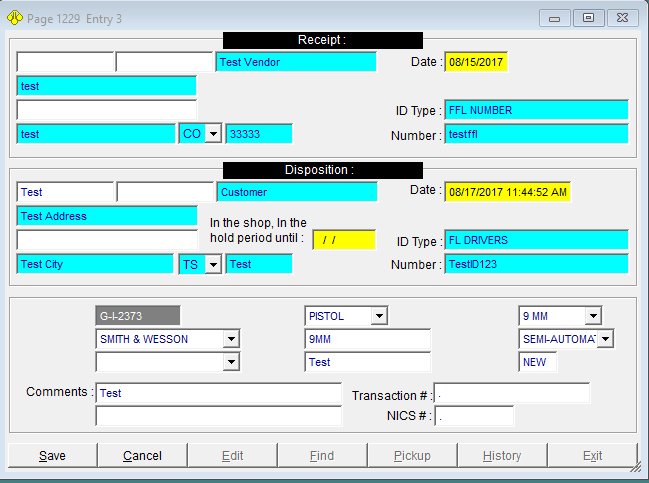
When you make a change to an entry, you can click the History button to view what changes were made.
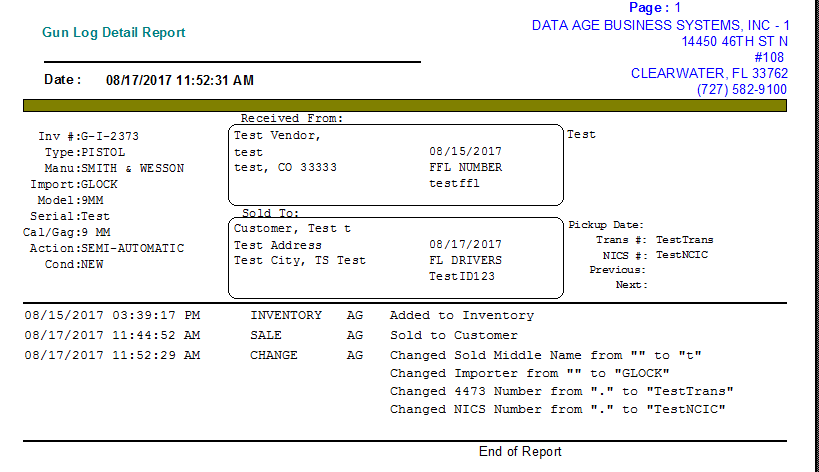
As I stated earlier, the ATF wants to see everything that happens with the firearms. If a mistake was made at any point, simply come into your closed entry, and make the change. The change will be recorded and viewable by clicking the History button.
*Please note that depending on your version of the gunlog, the display might be different, but the concept and information are the same.*
There’s one additional prompt that attention should be brought to. When voiding a transaction where a customer would typically take possession of the firearm, the system will ask you if the customer took possession of that firearm. If they did and you select “Yes”, then a new gunlog entry will be created, with a new acquisition. If you select “No”, the original entry associated to that transaction will be removed the disposition and be re-opened.
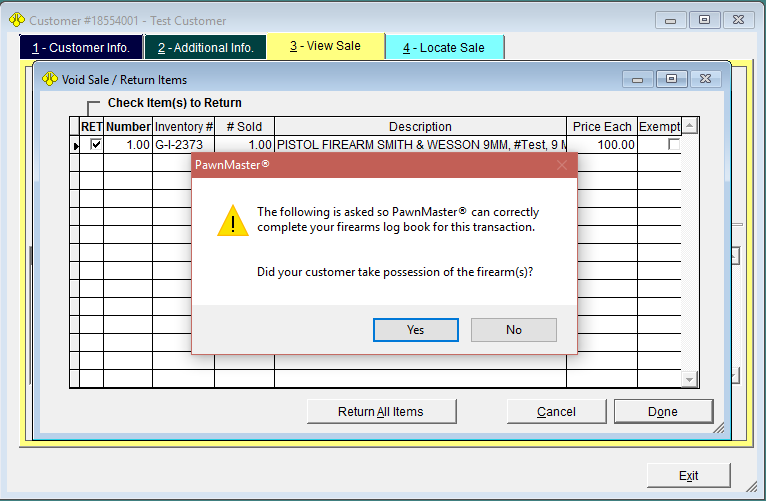
PLEASE BE MINDFUL WITH ALL ASPECTS OF FIREARMS IN YOUR SHOP! Do not just skip over any prompts thinking that you’re used to the prompts. You never know when you’ll click your way to a mistake. Take your time and do it right the first time.
We’re always here to help if you have questions or concerns!
